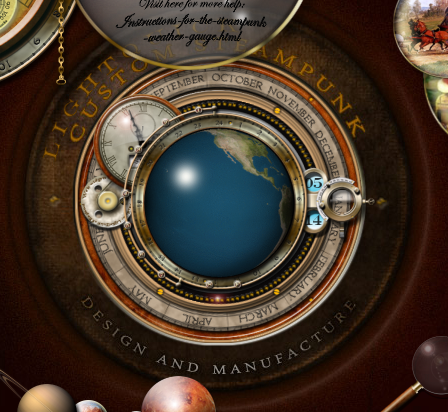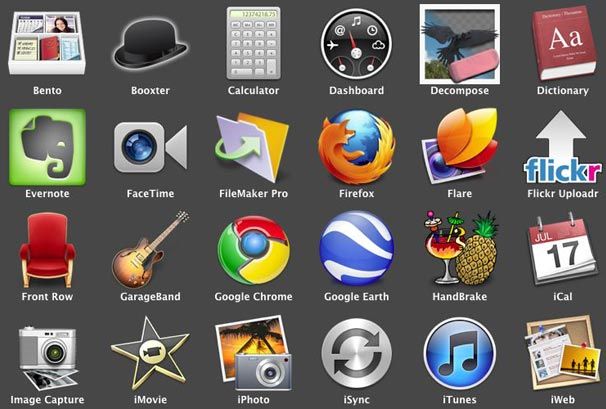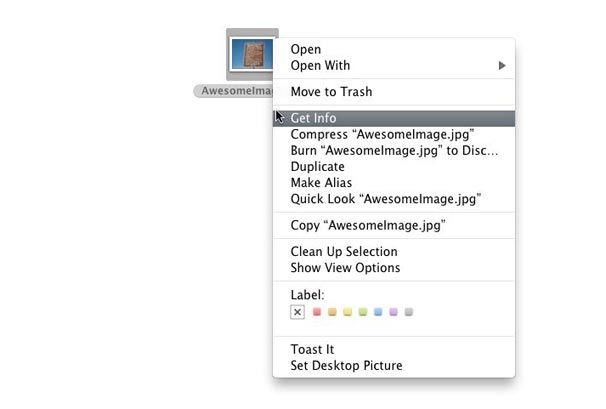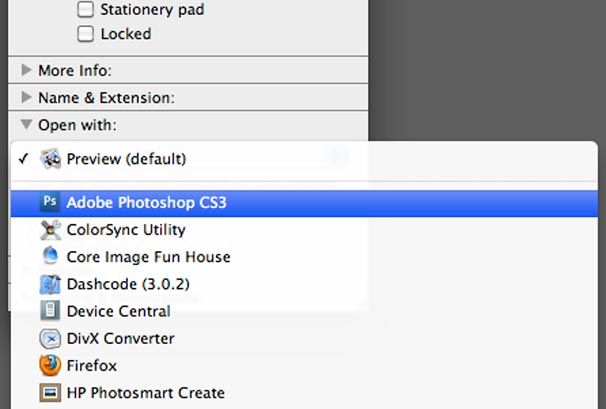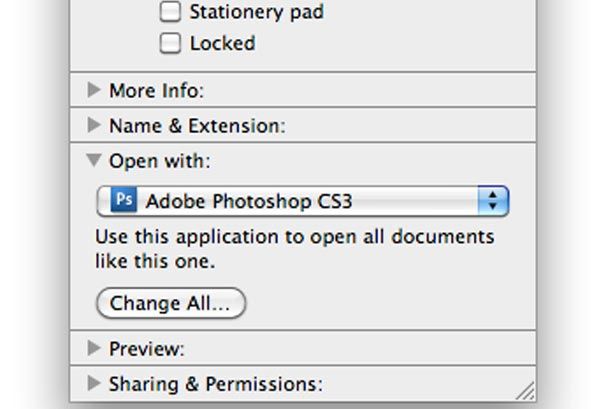All your PDF files open in Adobe Reader, but you want them to open in Preview. All your JPEG files open in Preview when you’d rather they open in Photoshop. How do you change what Mac OS X uses as the default application for particular file types? We’ll show you how, in four steps.
Source: How to change the default application for a file type | Macworld